Matt
Advanced Skinner
  
Posts: 102
|
Post by Matt on Feb 11, 2007 0:41:53 GMT -5
Hello all, I have just joined this site, and would like to share with you my first two skins. Both are on the XFR, and are based on real Touring Cars. First one. Alan Menu BTCC Renault Laguna XFR.   Second. TNT Opel Vectra (Netherlands ST Challenge).   That's only my first two, the TNT car has my own personal number of 64, change it please if you decide to use it online.  Thanks, Matt. |
|
|
|
Post by Al Heeley on Feb 11, 2007 3:16:48 GMT -5
great skins, I saw these on the LFS forum too, welcome aboard!!
|
|
Matt
Advanced Skinner
  
Posts: 102
|
Post by Matt on Feb 11, 2007 17:08:10 GMT -5
|
|
|
|
Post by Al Heeley on Feb 11, 2007 17:23:54 GMT -5
Thats nice Matt but I'd suggest 2 things if you don't mind  1) The car number, the decal is masive and spills over onto the lower side trim. I'd shrink it a bit so it doesn't. 2) The blue side lines are a series of straights and look rough. Change them into a smooth curve. |
|
Matt
Advanced Skinner
  
Posts: 102
|
Post by Matt on Feb 11, 2007 22:19:52 GMT -5
Thanks for the suggestions Al, however, I am a noob at photoshop, and have no idea how to make that a smooth line, other than being EXTREMELY meticulous with the lasso tool, which, kind of doesn't work when you have the REALLY shoddy mouse that I do. That is the final version for that skin, but I will keep in mind the advice for the number plate.  I have a new skin though, for the STCC New & Bronze room, AKA, the UF1 Room. It's sponsored by the Phone company Orange, and was inspired form the Arrows F1 car, hence the Netherlands flag across the bottom of the bonnet, and the "arrows" on the roof. Here's a preview. 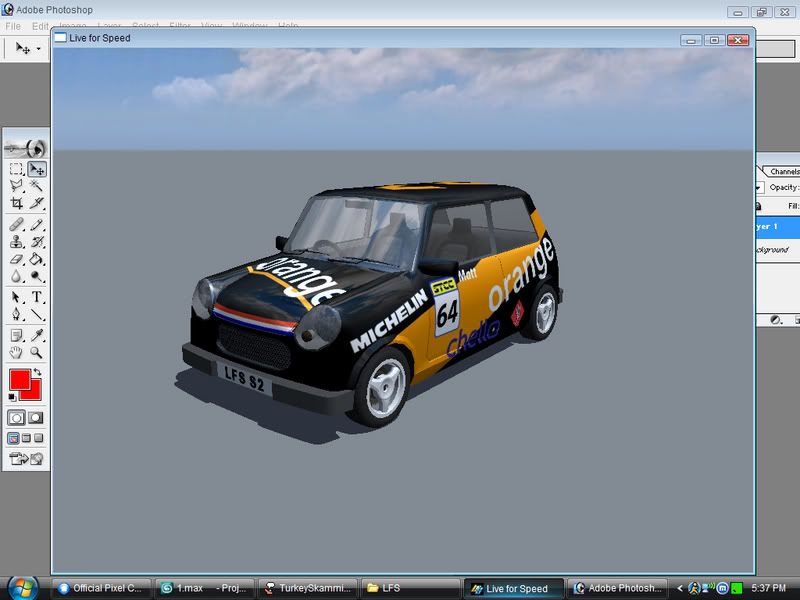 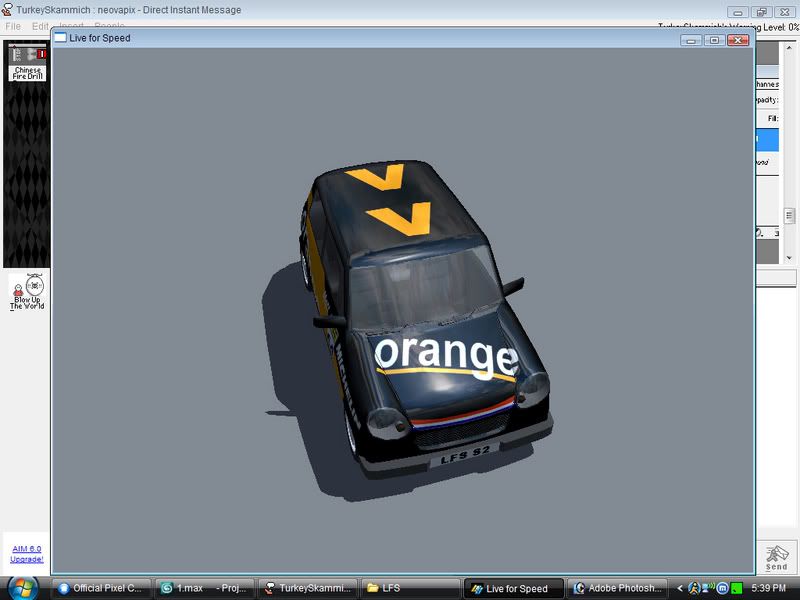  The "Orange" Logo is purposely put half in, half out of the orange stripe, to shake things up a bit. I will probably add something between the "Orange" and my name, but I'm not sure. Cheers, Matt. |
|
|
|
Post by Vilante on Feb 11, 2007 22:24:49 GMT -5
You want to learn the pen tool in Photoshop Matt, it's the best way to make curves and shapes. There's an example in the link below. www.melissaclifton.com/tutorial-pentool.htmlTake the time to learn it, it won't take long, and you'll use it ALL the time on your skins  Your skins are looking great BTW. |
|
Matt
Advanced Skinner
  
Posts: 102
|
Post by Matt on Feb 12, 2007 20:35:29 GMT -5
Man, I just tried that, and it's too hard for me.  Looks like I'll stay to straight lines... Cheers, Matt. |
|
|
|
Post by Vilante on Feb 12, 2007 21:07:53 GMT -5
Keep going at it mate, it's well worth it!
|
|
Matt
Advanced Skinner
  
Posts: 102
|
Post by Matt on Feb 15, 2007 7:15:37 GMT -5
Here is a wip for the Round 15 skin contest.  The sidepods are carbon-fibre, and the sponsors so far are, Yamaha, and Vodafone. This is not how it sits now,as CMX Viewer doesn't work on my PC,(I play LFS, and make skins on two different computers) so I have to get one of my friends to CMX View it for me. How it stands now, is, the Vodafone logo's on the sidepods have been slightly moved, so they don't fold over the top, there are large YAMAHA logos on the sides of the sidepods, and in place of the 'MRT's' on the tops of the sidepods, there are now Telmex logo's. Also, under the nose is a Yamaha logo, and a YZF logo. The nosecone has a white to blue fading strip, with Vodafone on the end of it, and the number in the middle of the Vodafone roundel logo thing. I know it probably won't win anything, and this is the first time I have used a MasterSkinnerz template, and the LAST if they stay in the 2048x2048 scale, as it absolutely s**ts(pardon my language) all over my PC, taking twenty minuets at a time for it to save, as it makes Photoshop not respond, I wait a while, usually 20 to 30 min, then it comes back. Could the MasterSkinnerz templates be maybe made in a 1024x1024 option as well, for those with not as good PC's? Any comments/Criticism is wanted.  Thanks, Matt. |
|
|
|
Post by Bunta on Feb 15, 2007 9:12:08 GMT -5
I know it probably won't win anything, and this is the first time I have used a MasterSkinnerz template, and the LAST if they stay in the 2048x2048 scale, as it absolutely s**ts(pardon my language) all over my PC, taking twenty minuets at a time for it to save, as it makes Photoshop not respond, I wait a while, usually 20 to 30 min, then it comes back. Could the MasterSkinnerz templates be maybe made in a 1024x1024 option as well, for those with not as good PC's? The original Skin Kits were 1024 x 1024 but you can not get good accuracy at that resolution, especially with the wireframe. Your PC must be very slow to give such horrendous loading times or perhaps your Photoshop could be optimised better. Photoshop has a few performance issues which can be overcome or improved in this respect (perhaps Al or another PS user can guide you with that?). One change that I have made to the Pro Kits of late is to not include the blank skin in the PSD. This relieves a huge load for Photoshop. Please try a later kit (like the LX4 one) and let me know if loading and saving times are improved. The CMX viewer should not have too many problems running, I'd like to see if we can help you to get it working on your machine. Please state the specs of your system (CPU, RAM, Video, Hard drive{s}, operating system). |
|
|
|
Post by smax on Feb 15, 2007 11:33:05 GMT -5
|
|
Matt
Advanced Skinner
  
Posts: 102
|
Post by Matt on Feb 15, 2007 15:22:41 GMT -5
Bunta, here are the specs I know how to receive, I don't how how to find out my video settings.
256mb RAM
1.30GHz
Total HD Space:35gB
Space Left: 19.0gB
Don't know if I've said this before, but when I try and open CMX viewer, it says "Cannot Initialize Graphics."
|
|
|
|
Post by MAGGOT on Feb 15, 2007 16:27:15 GMT -5
Might be something to do with DirectX. Have you tried installing DirectX 8 or higher on your system?
|
|
Matt
Advanced Skinner
  
Posts: 102
|
Post by Matt on Feb 15, 2007 16:40:06 GMT -5
I just downloaded DirectX 9, and it still doesn't work.  |
|
|
|
Post by MAGGOT on Feb 15, 2007 17:27:00 GMT -5
Did you install it?  (sorry, gotta ask) |
|